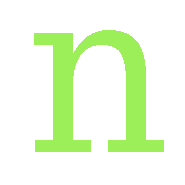Welcome to the installation page of Pithcms.
To install Pithcms is very simple...
- Download the package from sourceforge.net.
- Unzip it into a directory of your PC.
- Transfer all files under your web space using a ftp client.
- Open the browser and point to address of your webpage.
- A link "Go to index page" will be displayed: Click on it ... Done !
- Go to "config" section and click on "save configuration" button; this will generate the configuration files.
Enjoy
Wrote on: 17.10.2009 - 15:39
Modified: 17.10.2009 - 17:07