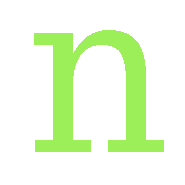TRANSLATION HOW TO
To translate this software there are few files to add/change.
The mains is:
admin/inc/lang_en.inc.php
Here there are the variable to be traslated into your language.
To do this, copy this file into:
admin/inc/lang_xx.inc.php
where xx identify your country language (i.e. fr=France, ro=Romania, cn=China and so on).
Open this plain text file and substitute the right part of all variables with your translation and then save the file.
The most of the work is done.
If you want to translate the initial message in the dashboard, you have to modify one file more. If you do not do this, the message will be displayed in english in any case.
The file is:
admin/inc/readme.inc.php
The work here is a little bit more complicated. These are the steps:
1. add a variable $xx where xx is your country (i.e. $fr means France).
2. initialize this variable with the translation of $en variable:
$fr = "your french translation..." ;
3. add a "case" instruction into the "switch" command, i.e.:
...
case "lang_xx.inc.php":
echo $xx;
break;
...
xx is your country again :)
4. Save the file
That's all.
Wrote on: 04.10.2009 - 20:54