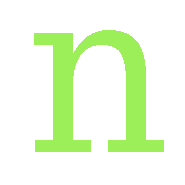How to write articles
Pithcms permit the writing of an article by using the wysiwyg tool in the dashboard. Write the articles in this manner is easy and fast and the menu is automatically generated under the title "Articles".
The web page generated is stored under the directory "articles" and the article's images are stored into a common area called "/articles/common.images".
This is the easiest (and standard) way to write articles. They will be stored and then listed in the menu in alphabetical order.
If you want a better way to display the articles and you have basic skill to write html pages, you can follow another way but using an external editor (like notepad), working off line.
We can do an example:
You need to have three groups of articles called "Dogs", "Cats" and "Birds". Into each group you want store several articles (i.e. "Small Dogs", "Giant dogs", "Cats in the house", "Black Cats", "Exotic cats" and so on). This is the tree:
The web page generated is stored under the directory "articles" and the article's images are stored into a common area called "/articles/common.images".
This is the easiest (and standard) way to write articles. They will be stored and then listed in the menu in alphabetical order.
If you want a better way to display the articles and you have basic skill to write html pages, you can follow another way but using an external editor (like notepad), working off line.
We can do an example:
You need to have three groups of articles called "Dogs", "Cats" and "Birds". Into each group you want store several articles (i.e. "Small Dogs", "Giant dogs", "Cats in the house", "Black Cats", "Exotic cats" and so on). This is the tree:
- Articles
- Dogs
- Small_Dogs.html
- Giant_Dogs.html
- Cats
- Cats_in_the_house.html
- Black_cats.html
- Exotic_cats.html
- mycat.jpg
- wildcat.jpg
- Birds
Using the file manager you shall create the three directories under directory "article".
Into each directory you will put the articles (wrote off line) ending with .html and the images.
Automatically the menu will generate three Titles (Dogs, Cats, Birds) and under each title will be displayed the links to the articles. The sections on the menu called "examples" and "more_examples" demonstrate what I mean.
That's all.
Into each directory you will put the articles (wrote off line) ending with .html and the images.
Automatically the menu will generate three Titles (Dogs, Cats, Birds) and under each title will be displayed the links to the articles. The sections on the menu called "examples" and "more_examples" demonstrate what I mean.
That's all.
Wrote on: 23.10.2009 - 18:40
Modified: 01.11.2009 - 15:06